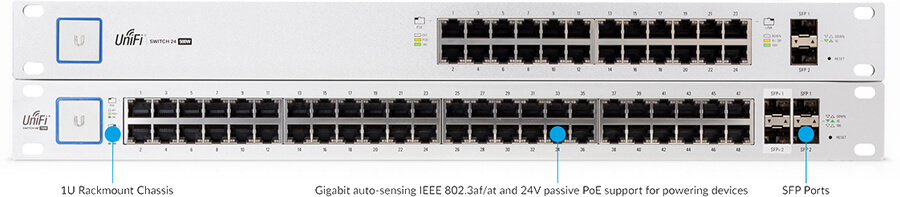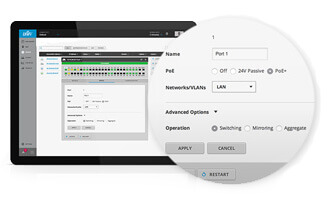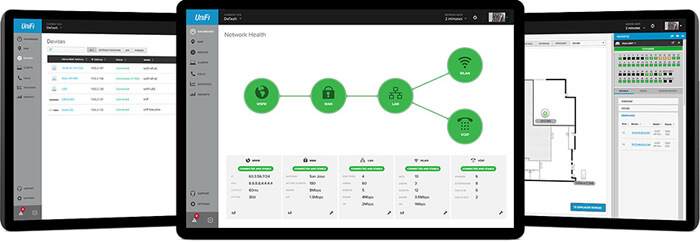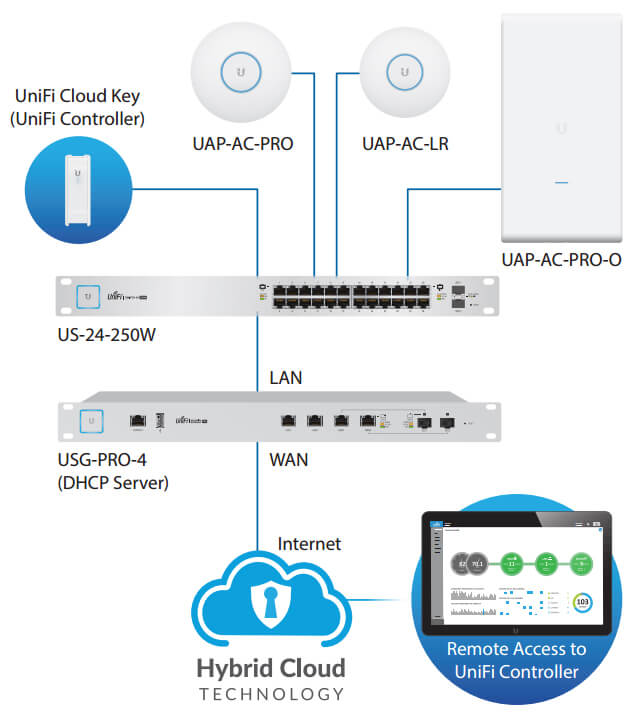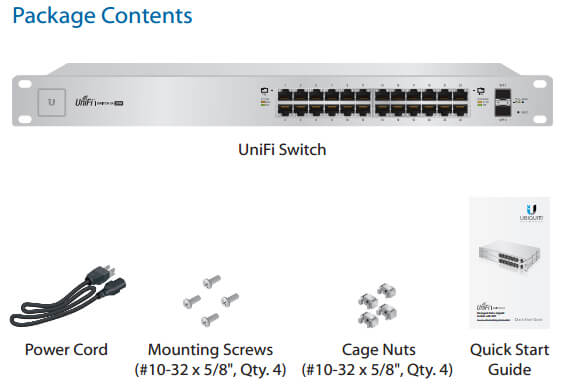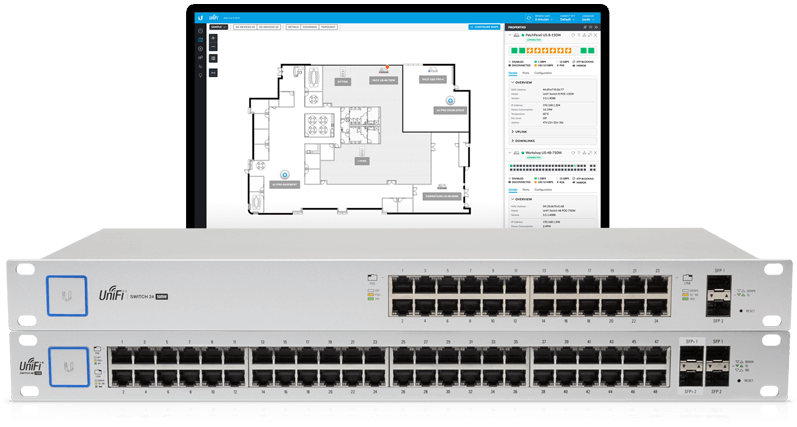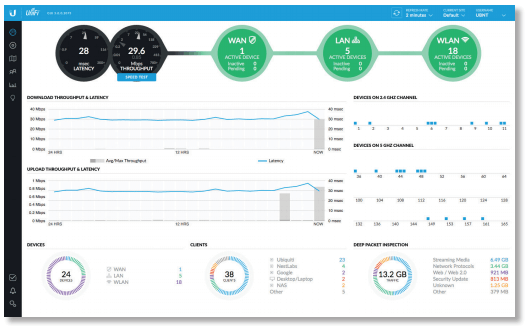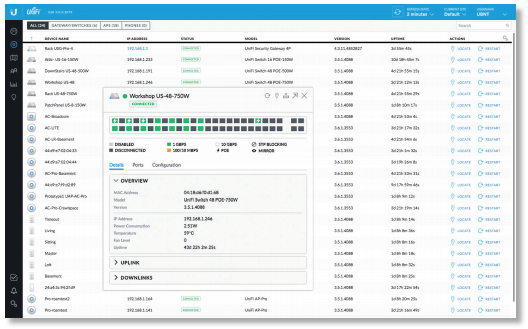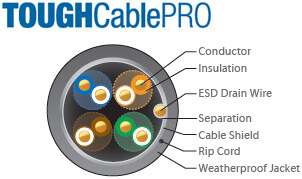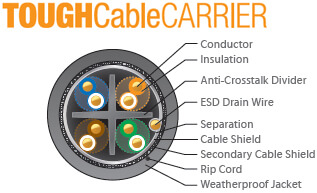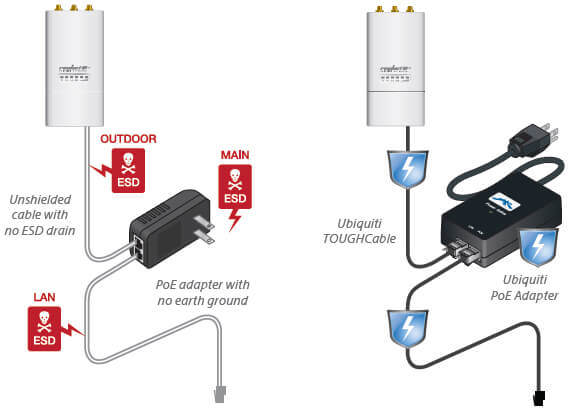Overview:
Build and expand your network with Ubiquiti Networks® UniFi® Switch, part of the UniFi line of products.
Available with 24 or 48 RJ45 Gigabit ports, the UniFi Switch is a fully managed Gigabit switch, delivering robust performance and intelligent switching for your growing networks.
Model: US-24
- (24) Gigabit RJ45 Ports
- (2) SFP Ports
- (1) Serial Console Port
- Non-Blocking Throughput: 26 Gbps
- Switching Capacity: 52 Gbps
- Forwarding Rate: 38.69 Mpps
- Maximum Power Consumption: 25W
- Rack-Mountable
Switching Performance
The UniFi Switch offers the forwarding capacity to simultaneously process traffic on all ports at line rate without any packet loss.
For its total, non-blocking throughput, the 24-port model supports up to 26 Gbps, while the 48-port model supports up to 70 Gbps.
Fiber Connectivity
Each model includes two SFP ports for uplinks of up to 1 Gbps.
The 48-port model adds two SFP+ ports for high-capacity uplinks of up to 10 Gbps, so you can directly connect to a high-performance storage server or deploy a long-distance uplink to another switch.
Features:
Powerful Enterprise Switch Models
The UniFi Switch delivers the forwarding capacity to simultaneously process traffic on all ports at line rate without any packet loss. Total non-blocking throughput: up to 26 Gbps for 24-port models and up to 70 Gbps for 48-port models.
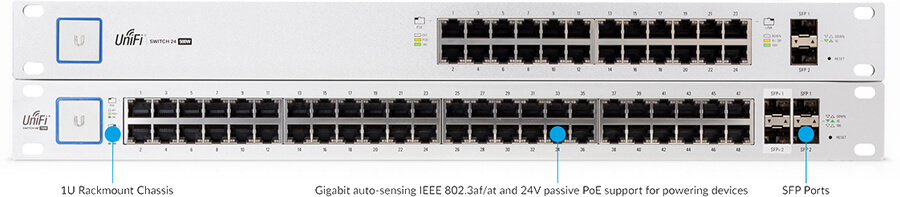
Advanced Port Management
Each switch port offers custom settings: port name, PoE, network/VLAN configuration, and operation mode (switching, mirroring, or aggregate).
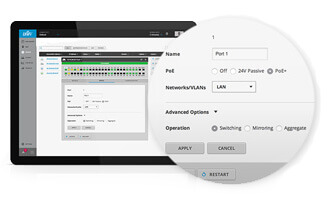
Optical Fiber Connectivity
Two SFP ports support uplinks of up to 1 Gbps. For high-capacity uplinks, each 48-port model includes two SFP+ ports for uplinks of up to 10 Gbps.

Seamless Integration
The UniFi Switch integrates seamlessly into the UniFi Software-Defined Networking (SDN) platform to create a highly scalable, end-to-end system of network devices across multiple locations — all controlled from a single interface.
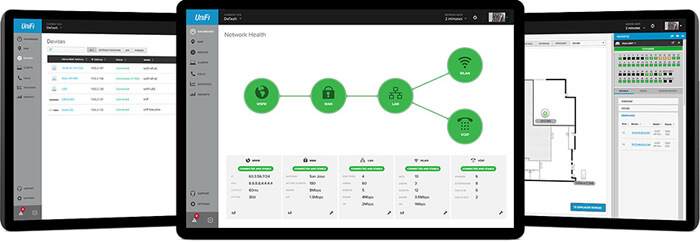
Product Views:


Front View

Rear View
Deployment:
Network Topology
- A DHCP-enabled network for the UniFi Switch to obtain an IP address (connected devices will also obtain IP addresses after deployment)
- A UniFi Cloud Key or management station running the UniFi Controller v4.8.5 (or newer) software, located either on-site and connected to the same Layer 2 network, or off-site in a cloud or NOC
Example of a UniFi Switch System
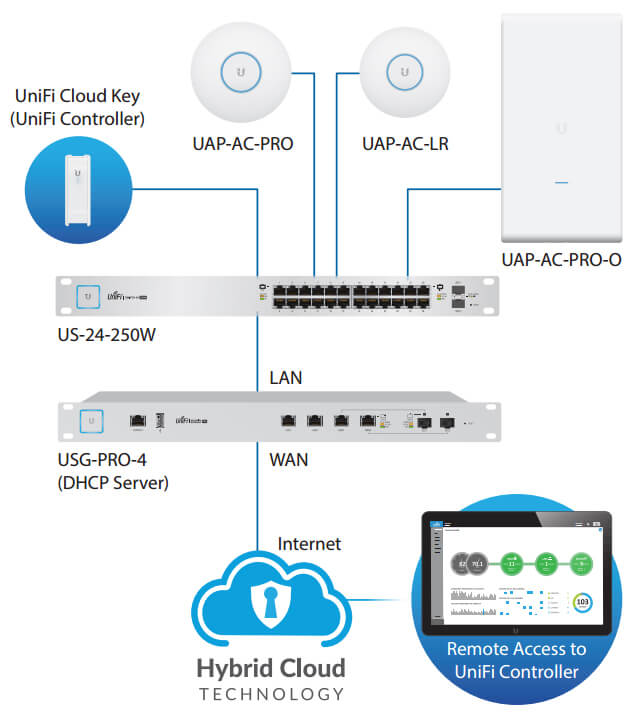
Sample Network Diagram

Specifications:

Front Panel Ports View

Rear Panel View
| US-24 |
| Dimensions |
443 x 43 x 221 mm (17.44 x 1.69 x 8.70") |
| Weight |
Rack-Mount Brackets Excluded |
Rack-Mount Brackets Included |
| 2.51 kg (5.53 lb) |
2.60 kg (5.70 lb) |
| Networking Interfaces |
(24) 10/100/1000 Mbps RJ45 Ethernet Ports (2) 1 Gbps SFP Ethernet Ports |
| Management Interface |
(1) RJ45 Serial Port Out‐of‐Band, Ethernet In‐Band |
| Total Non‐Blocking Throughput |
26 Gbps |
| Switching Capacity |
52 Gbps |
| Forwarding Rate |
38.69 Mpps |
| Power Method |
100‐240VAC/50‐60 Hz, Universal Input |
| Power Supply |
AC/DC, Internal, 25W DC |
| Max. Power Consumption |
25W |
| LEDs per Port |
Speed/Link/Activity |
| Sound Level |
Fan Level: 0 |
Fan Level: 1 |
| 34 dBa |
37 dBa |
| ESD/EMP Protection |
Air: ± 24 kV, Contact: ± 24 kV |
| Rack Mount |
Yes, 1U High |
| Shock and Vibration |
ETSI300-019-1.4 Standard |
| Operating Temperature |
‐5 to 40° C (23 to 104° F) |
| Operating Humidity |
5 to 95% Noncondensing |
| Certifications |
CE, FCC, IC |
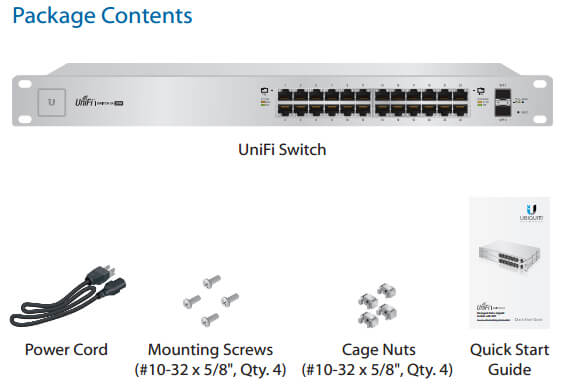
Software:
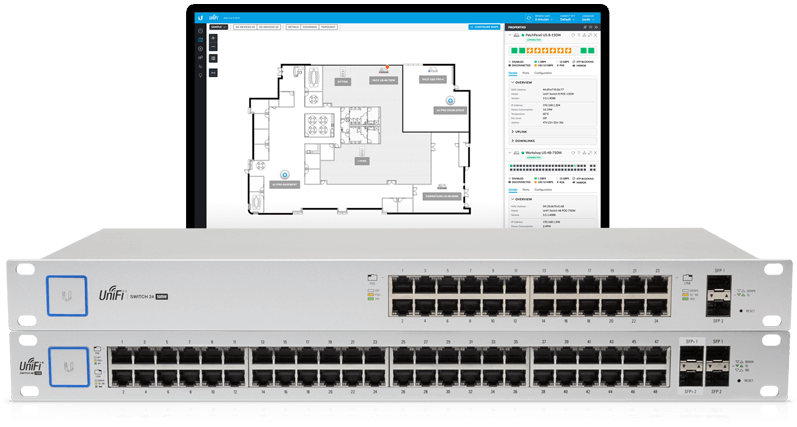

Advanced Network Switching
Managed by the UniFi Controller software, the UniFi Switch delivers powerful performance, intelligent switching, and PoE+ support for your enterprise networks.
UniFi Controller
Designed for convenient management, the UniFi Controller software allows admins to configure and monitor the UniFi Switch and other UniFi devices using a graphical user interface. You can download it from www.ubnt.com at no extra charge – there is no separate software, licensing, or support fee.
Multi-Site Management
A single instance of the UniFi Controller running in the cloud can manage multiple UniFi sites within a centralized interface. Each site is logically separated and has its own network monitoring, configuration, maps, statistics, and admin accounts.
Switch Configuration
You can access any managed UniFi Switch through the UniFi Controller to configure a variety of features:
- Operation mode (switching, mirroring, or aggregate) per port
- Network/VLAN configuration
- Jumbo frame and flow control services
- Network settings
- Storm control setting per port
- Spanning tree configuration
- 802.1x control and RADIUS VLAN
- Debug terminal option for command-line interface
Switch Port Status
You can also view status information for each port:
- Connection speed and duplex mode
- TX/RX data rates
- Network/VLAN setting
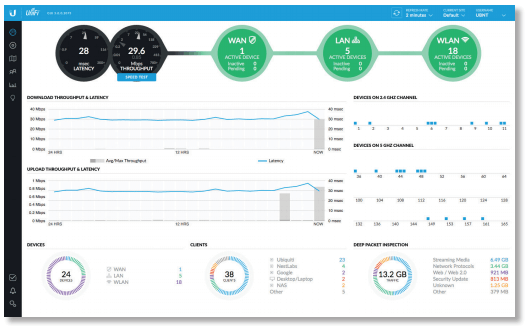 Dashboard
Dashboard
The Dashboard tab provides a visual representation of your network’s status. Basic information is provided for each network segment.
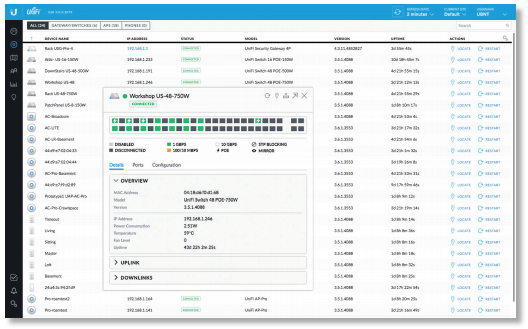
Device Configuration
The Devices screen displays the UniFi devices discovered by the UniFi Controller. You can access each managed device for device details and configuration.
Miscellaneous:


Protect your networks from the most brutal environments with Ubiquiti's industrialgrade shielded ethernet cable, TOUGHCable.
- Increase Performance - Dramatically improve your ethernet link states, speeds, and overall performance with Ubiquiti TOUGHCables.
- Extreme Weatherproof - TOUGHCables have been built to perform even in the harshest weather and environments.
- ESD Damage Protection - Protect your networks from devastating electrostatic discharge (ESD) attacks.
- Extended Cable Support - TOUGHCables have been developed to have increased power handling performance for extended cable run lengths.
Bulletproof your networks
TOUGHCable is currently available in two versions: PRO Shielding Protection and CARRIER Shielding Protection.
TOUGHCable PRO is a Category 5e, outdoor, carrier-class shielded cable with an integrated ESD drain wire.
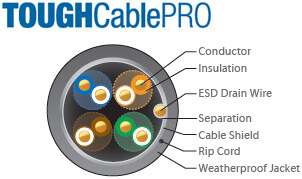
TOUGHCable CARRIER is a Category 6, outdoor, carrier-class shielded cable that features an integrated ESD drain wire, anti-crosstalk divider, and secondary shielding. It is rated to provide optimal performance on Gigabit Ethernet networks.
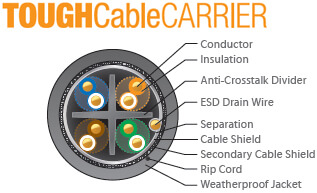
Additional Information:
- 24 AWG copper conductor pairs
- 26 AWG integrated ESD drain wire to prevent ESD attacks and damage
- PE outdoor-rated, weatherproof jacket
- Multi-layered shielding
- Available in lengths of 1000 ft (304.8 m)
TOUGHCable Connectors
Specifically designed for use with Ubiquiti TOUGHCable, TOUGHCable Connectors protect against ESD attacks and Ethernet hardware damage, while allowing rapid field deployment without soldering. The standard TOUGHCable Connectors are available in a box of 100, while the TC-GND versions include ground wires and are available in a box of 20.
| ESD attacks are the leading cause for device failures. The diagram below illustrates the areas vulnerable to ESD attacks in a network. |
By using a grounded Ubiquiti Power over Ethernet (PoE) Adapter along with Ubiquiti TOUGHCable and TOUGHCable Connectors, you can effectively protect against ESD attacks. |
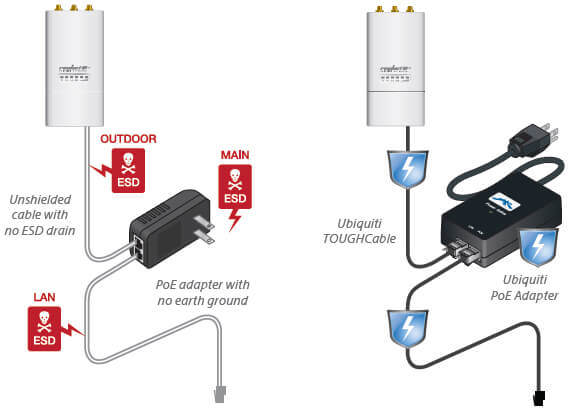 |
Documentation:
Download the Ubiquiti UniFi Switch Datasheet (PDF).