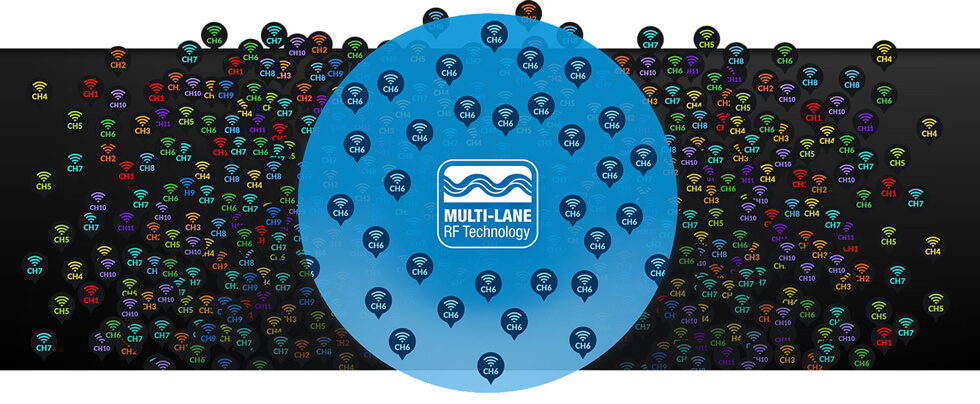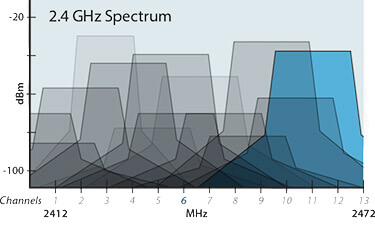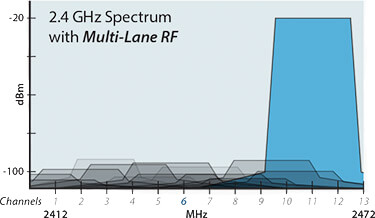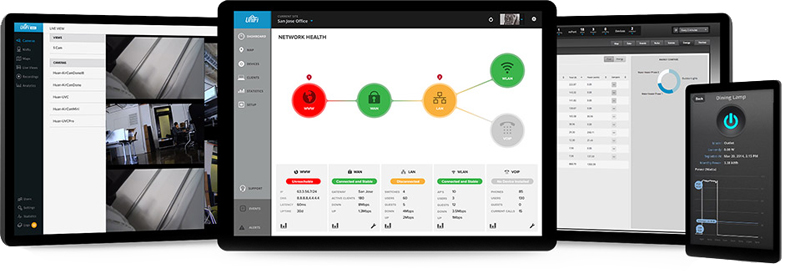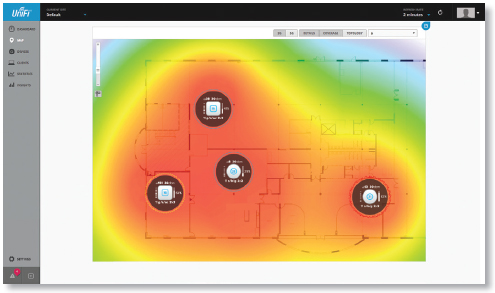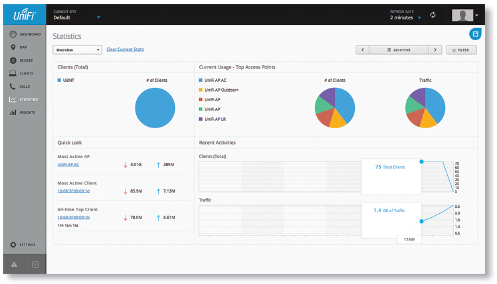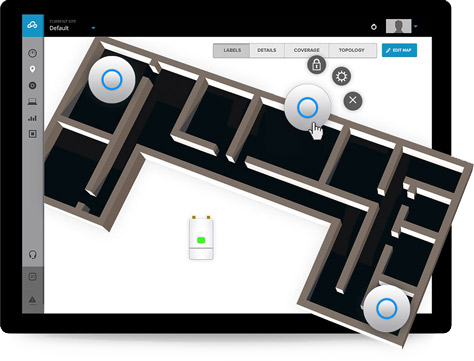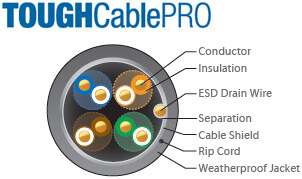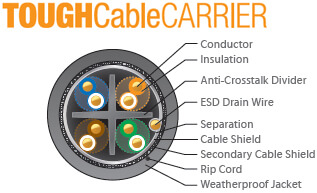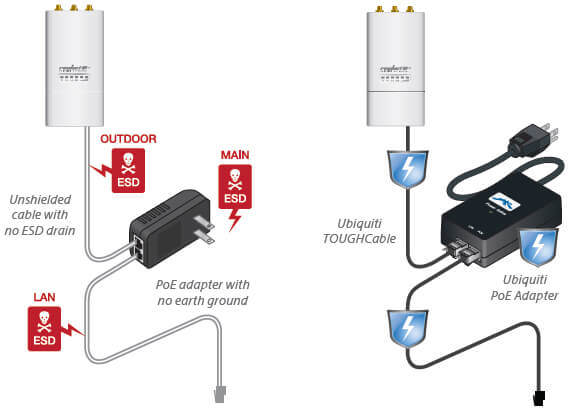Overview:
The UniFi AC LR AP features the latest Wi-Fi 802.11ac technology in a refined industrial design and is ideal for long-range deployment of high-performance wireless networks.
Ideal for long-range deployments, the UniFi AC LR AP offers simultaneous, dual-band operation with 3x3 MIMO in the 2.4 GHz band and 2x2 MIMO in the 5 GHz band. The innovative antenna design provides a long-range, symmetrical-link coverage area, and the antenna gain of the UniFi AC LR AP performs better than one-way, high transmit power does for connecting distant clients. It is available in single- and five-packs*.
Scalable Enterprise Wi-Fi Management
 UniFi is the revolutionary Wi-Fi system that combines enterprise performance, unlimited scalability, and a central management controller. UniFi 802.11AC Dual-Radio Access Points (APs) have a refined industrial design and can be easily installed using the included mounting hardware.
UniFi is the revolutionary Wi-Fi system that combines enterprise performance, unlimited scalability, and a central management controller. UniFi 802.11AC Dual-Radio Access Points (APs) have a refined industrial design and can be easily installed using the included mounting hardware.
Easily accessible through any standard web browser, the UniFi Controller software is a powerful software engine ideal for high-density client deployments requiring low latency and high uptime performance. Use the UniFi Controller software to quickly configure and administer an enterprise Wi-Fi network – no special training required. RF map and performance features, real-time status, automatic UAP device detection, and advanced security options are all seamlessly integrated.
With Ubiquiti's Zero Handoff Roaming, students keep their devices seamessly connected as they move from the classroom through the plaza, to a cafe and then home to the dormitory.
802.11ac dual band Access Point
802.11ac or Gigabit Wi-Fi is the newest Wi-Fi protocol for the 802.11 wireless networking standard. It can deliver more than three times the data transfer speeds of the current 802.11n protocol in addition to improved network robustness, reliability and RF bandwidth utilization efficiency for demanding applications such as HD video, video conferencing, streaming media, VOIP and more.
Zero Hand-Off Roaming technology
Ubiquiti’s UniFi software offers unique and innovative “Zero Hand-Off Roaming” technology that enables mobile users to roam anywhere and seamlessly maintain their connection as they switch to the nearest AP.
Cloud-ready management software
UniFi builds on previous UniFi releases, which offer comprehensive hotspot management and a flexibly deployed software controller. The controller can run on-premises, in a private cloud or public cloud.
* Four- and five-packs do not ship with PoE adapters; we recommend powering the UniFi APs with the UniFi Switch instead.
Features:
Innovative Antenna Design
The innovative antenna design provides a long-range, symmetrical-link coverage area, and the antenna gain of the UniFi AC LR AP performs better than one-way, high transmit power does for connecting distant clients.
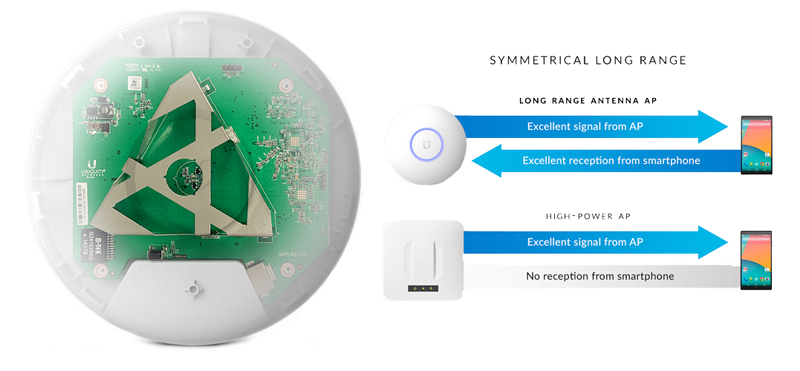
Designed for Optimal RF Performance
The newly redesigned UniFi Controller optimizes RF performance:
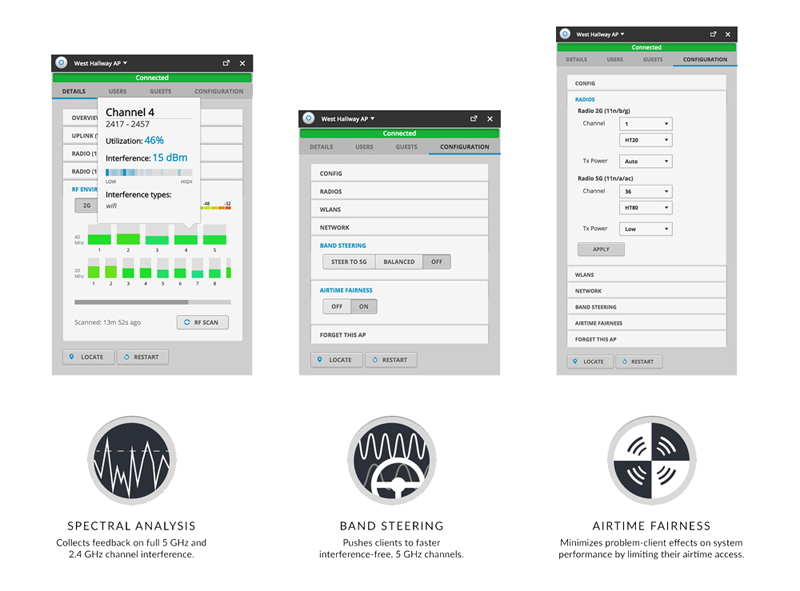
Scalable Enterprise Wi-Fi Management
The UniFi Controller v4 software is a powerful, enterprise wireless software engine ideal for high-density client deployments requiring low latency and high uptime performance. With its software-based capabilities, the UniFi virtual control plane allows for unlimited scalability under one centralized controller. Remotely access the UniFi Controller to upgrade deployed UniFi APs while in the field.

Save Money and Save Time
Unlike traditional enterprise Wi-Fi systems that use a hardware controller, UniFi comes bundled with a non-dedicated software controller that can be deployed on an on-site PC, Mac, or Linux machine; in a private cloud; or using a public cloud service.
Powerful Hardware
The UniFi 802.11AC Dual-Radio APs feature the latest in Wi-Fi 802.11AC MIMO technology.
Intuitive UniFi Controller Software
Configure and manage your APs with the easy-to-learn user interface.
Expandable
Unlimited scalability: build wireless networks as big or small as needed. Start with one (or upgrade to a three-pack) and expand to thousands while maintaining a single unified management system.
Deployment:
Extend Your Coverage
With the UniFi Controller software running in a NOC or in the cloud, administrators can manage multiple sites: multiple, distributed deployments and multi-tenancy for managed service providers. Below are some deployment examples.
Below are some examples of how UniFi APs can be deployed.
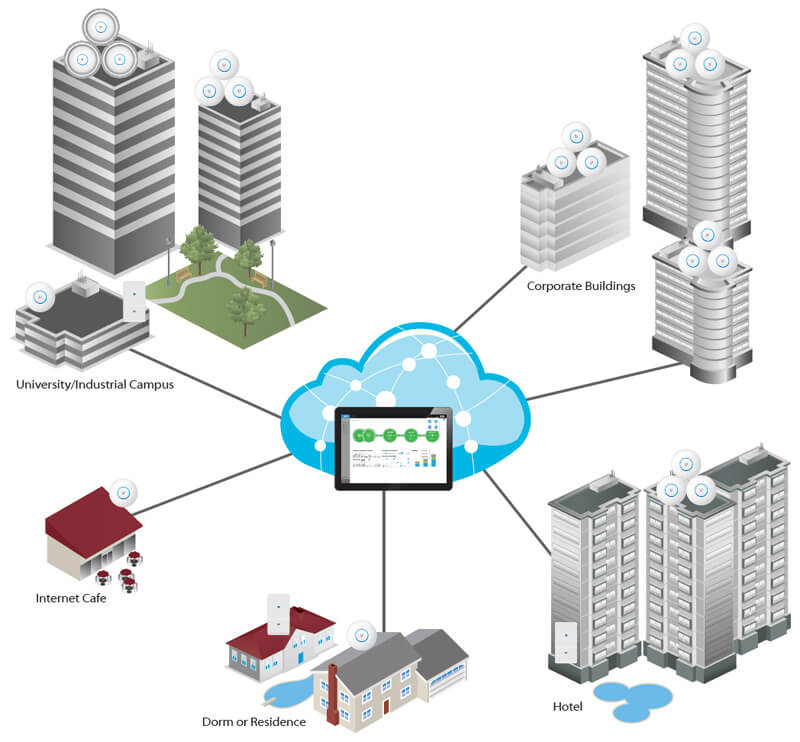
Sample Network Diagram
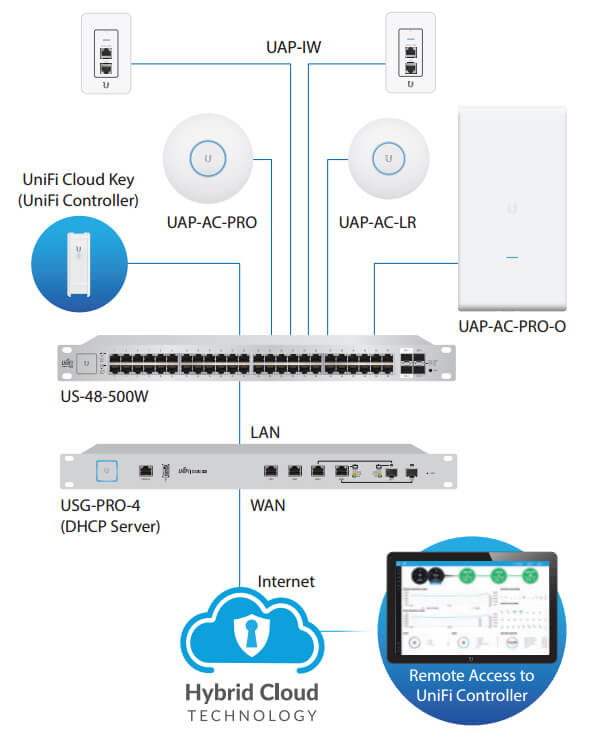
System Example
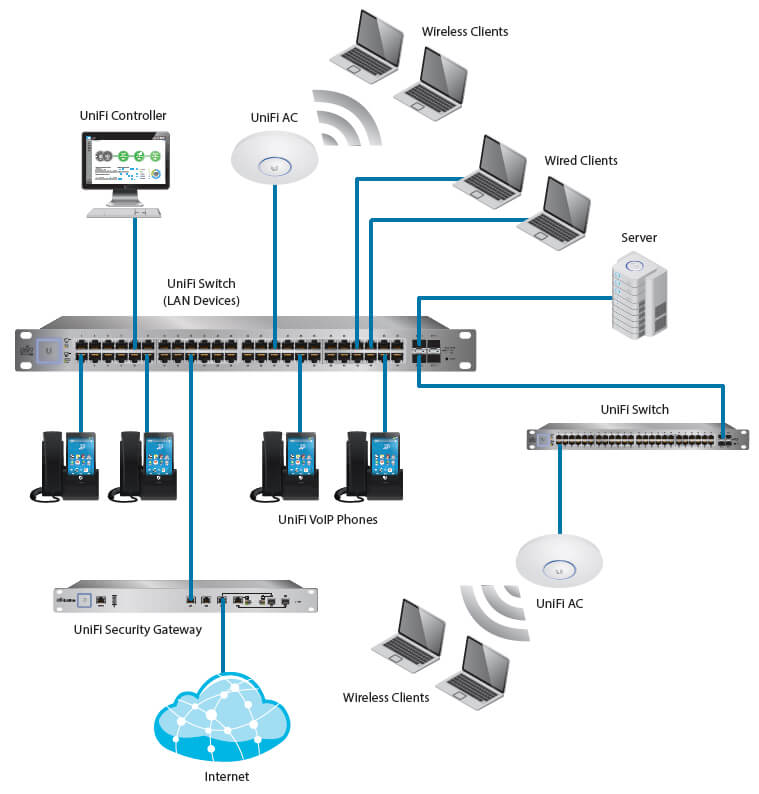
Specifications:
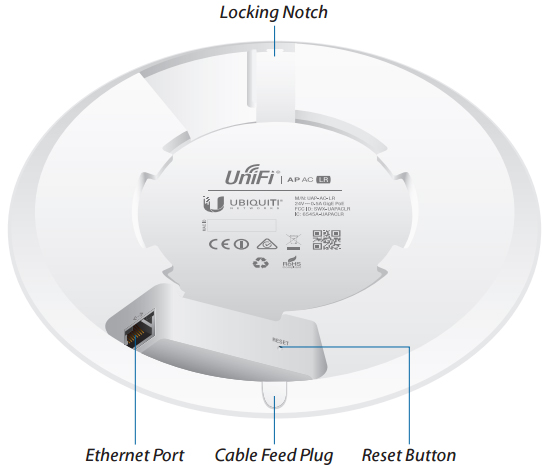
| UniFi AP AC LR Specification |
| Dimensions |
175.7 x 175.7 x 43.2 mm (6.92 x 6.92 x 1.70") |
| Weight |
240 g (8.5 oz)
315 g (11.1 oz) with Mounting Kits |
| Networking Interface |
(1) 10/100/1000 Ethernet Port |
| Buttons |
Reset |
| Antennas |
(1) Dual-Band Antenna, Tri-Polarity, 2.4 GHz: 3 dBi, 5 GHz: 6 dBi |
| Wi-Fi Standards |
802.11 a/b/g/n/ac |
| Power Method |
Passive Power over Ethernet (24V),
(Pairs 4, 5+; 7, 8 Return) |
| Power Supply |
24V, 0.5A Gigabit PoE Adapter* |
| Maximum Power Consumption |
6.5 W |
| Max TX Power |
2.4 GHz: 24 dBm
5 GHz: 22 dBm |
| BSSID |
Up to Four Per Radio |
| Power Save |
Supported |
| Wireless Security |
WEP, WPA-PSK, WPA-Enterprise (WPA/WPA2, TKIP/AES) |
| Certifications |
CE, FCC, IC |
| Mounting |
Wall/Ceiling (Kits Included) |
| Operating Temperature |
-10 to 70° C (14 to 158° F) |
| Operating Humidity |
5 to 95% Noncondensing |
| VLAN |
802.1Q |
| Advanced QoS |
Per-User Rate Limiting |
| Guest Traffic Isolation |
Supported |
| WMM |
Voice, Video, Best Effort, and Background |
| Concurrent Clients |
200+ |
| Standards |
Data Rates |
| 802.11a |
6, 9, 12, 18, 24, 36, 48, 54 Mbps |
| 802.11n |
6.5 Mbps to 450 Mbps (MCS0 - MCS23, HT 20/40) |
| 802.11ac |
6.5 Mbps to 867 Mbps (MCS0 - MCS9 NSS1/2, VHT 20/40/80) |
| 802.11b |
1, 2, 5.5, 11 Mbps |
| 802.11g |
6, 9, 12, 18, 24, 36, 48, 54 Mbps |
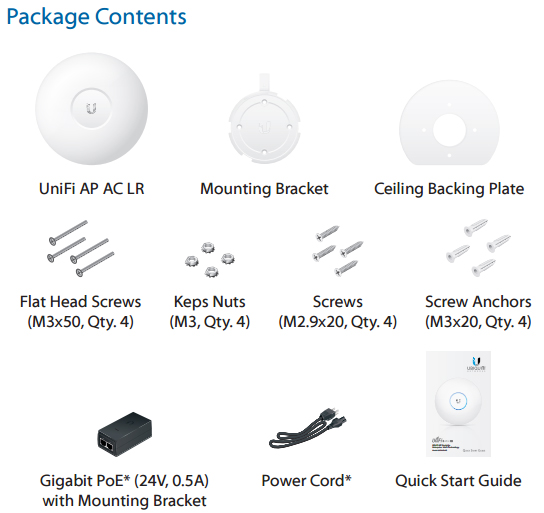
*Note: Multi-Packs do not ship with PoE adapters; we recommend powering the UniFi APs with the UniFi Switch instead.
Technology:
Zero Handoff Roaming
Multiple access points act as a cluster, appearing as a single AP and enabling seamless roaming by wireless clients.
Any-Sized Network Appears as One AP
A wireless client detects only one AP, so it seamlessly maintains its connection as it switches to the nearest AP. There is no need for the client to renegotiate; any negotiation is offloaded to the APs. They decide which AP should take over the live connection next when the client moves.
Ideal for Mobile Clients
Zero Handoff Roaming is ideal for mobile clients that tend to move around or sticky clients that tend to stay connected to the same access point.
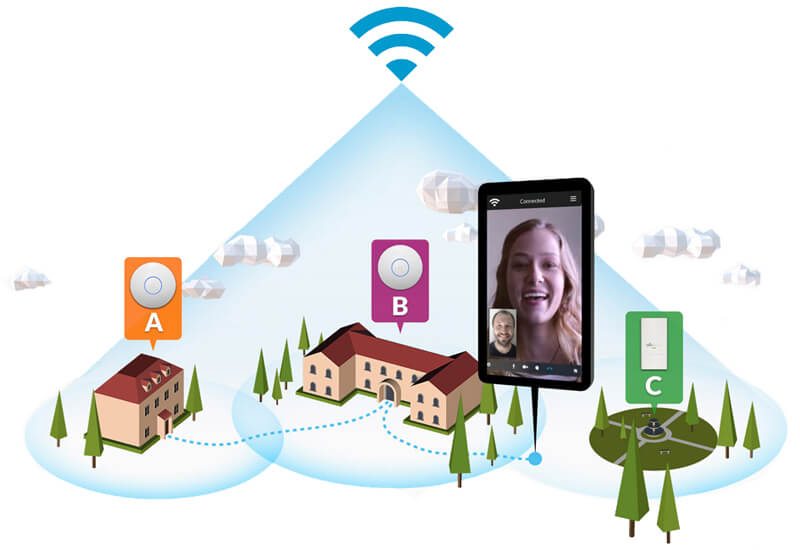
 |
 |
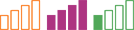 |
 |
 |
| Client connected to AP A |
APs A and B negotiate to determine which AP best sees the client |
AP B takes over the client connection |
APs B and C negotiate to determine which AP best sees the client |
AP C takes over the client connection |
 The UniFi APs use multicasting to communicate with each other and determine which is the best AP for the client based on signal, thereby preventing any packet loss or latency. Only the AP with the best signal serves the client.
The UniFi APs use multicasting to communicate with each other and determine which is the best AP for the client based on signal, thereby preventing any packet loss or latency. Only the AP with the best signal serves the client.
Multi-Lane RF Technology
Multi-Lane RF Technology isolates signals on the operating channel and rejects interference using specialized circuitry: the High-Selectivity Receiver.
Increases Capacity and Throughput in High-Density Areas, Optimizes Operating Channel
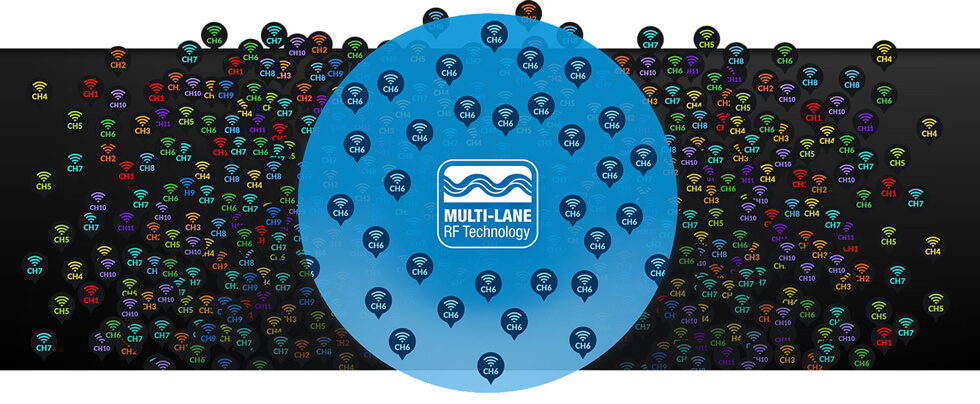
Optimizes Operating Channel
Although theoretically channels 1, 6 and 11 of the 2.4 GHz operating band shouldn’t overlap, in practice there is cross-channel interference that affects receiver performance, especially in noisy, high-density environments. For example, a typical AP operating on channel 6 also hears RF from channels 1 and 11, because the typical AP has a generic filter that only filters out any non-2.4 GHz interference – all 2.4 GHz frequencies are still allowed in.
When the UniFi AP-Outdoor+ operates on the selected channel, its Multi-Lane™RF technology specifically eliminates the other channel frequencies, creating a clean spectrum with minimal noise.
More Capacity – More Performance
Multi-Lane RF technology adds 30+ dB of adjacent channel rejection through the active filter design, so the UniFi® AP Outdoor+ can achieve up to double or triple the performance of a typical AP in a high-density environment.
Software:
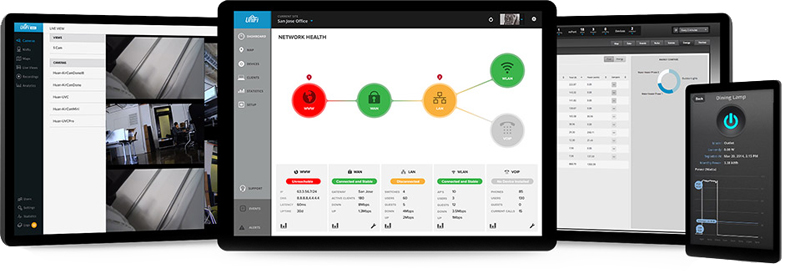

UniFi Controller Software
After the UniFi Controller software is installed on a Mac or PC, the UniFi Controller can be accessed through any device using a Web browser. The UniFi Controller allows the administrator to instantly provision thousands of UniFi APs, map out networks, quickly manage system traffic, and further provision individual UniFi AP devices.
Packed with Features
Use the UniFi Controller to provision thousands of UniFi APs, map out networks, quickly manage system traffic, and provision additional UniFi APs.
Manage Your Networks from a Single Control Plane
The UniFi Controller can be accessed through any device using a web browser. A single UniFi Controller running in the cloud can manage multiple sites: multiple, distributed deployments and multi-tenancy for managed service providers.
Intuitive and Robust Configuration, Control and Monitoring
The UniFi Controller enables the administrator to instantly provision and configure thousands of UniFi APs, allowing for quick, simple management of system traffic.
Breakthrough RF Map
Use the RF map to monitor and analyze radio frequencies for optimal AP placement, configuration, and troubleshooting.
Powerful RF Performance Features
Advanced RF performance and configuration features include spectral analysis, airtime fairness, and band steering.
Detailed Analytics
Use the configurable reporting and analytics to manage large user populations and expedite troubleshooting.
Wireless Uplink*
Wireless Uplink functionality enables wireless onnectivity between APs for extended range. One wired UniFi AP uplink supports up to four wireless downlinks on a single operating band, allowing wireless adoption of devices in their default state and real-time changes to network topology.
Guest Portal/Hotspot Support
Easy customization and advanced options for Guest Portals include authentication, Hotspot setup options, and the ability to run as an external portal server. Take advantage of UniFi’s rate limiting for your Guest Portal and Hotspot package offerings. Apply different bandwidth rates (download/upload), limit total data usage, and limit duration of use.
All UniFi APs include Hotspot functionality:
- Built-in support for billing integration using major credit cards.
- Built-in support for voucher-based authentication.
- Built-in Hotspot Manager for voucher creation, guest management, and payment refund.
- Full customization and branding of Hotspot portal pages.
Multi-Site Management
A single UniFi Controller running in the cloud can manage multiple sites: multiple, distributed deployments and multi-tenancy for managed service providers. Each site is logically separated and has its own configuration, maps, statistics, guest portal, and administrator read/write and read-only accounts.
WLAN Groups
The UniFi Controller can manage flexible configurations of large deployments. Create multiple WLAN groups and assign them to an AP's radio.
Remote Firmware Upgrade
Save time and effort by remotely upgrading device firmware.
Users and Guests
Keep track and control access of specific users and guests connected to your network(s).
One UniFied Network with Zero-Handoff Roaming
Create one large wireless network across multiple APs so users can roam and seamlessly maintain their connection as they switch to the nearest AP.
Custom Maps and Google Maps
Upload custom maps or use Google Maps for a visual representation of your wireless network.
WLAN Groups
Take advantage of WLAN groups for flexible configuration of large deployments and enable wireless connection between APs to extend range.

Dashboard
UniFi provides a visual representation of your network's status and delivers basic information about each network segment.
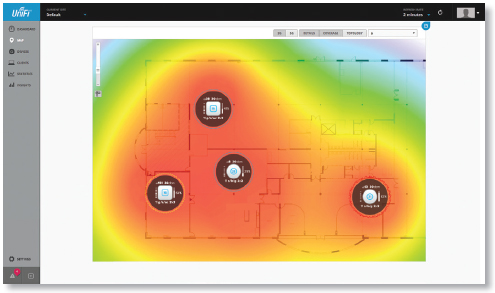
RF Map
Monitor UniFi APs and analyze the surrounding RF environment.
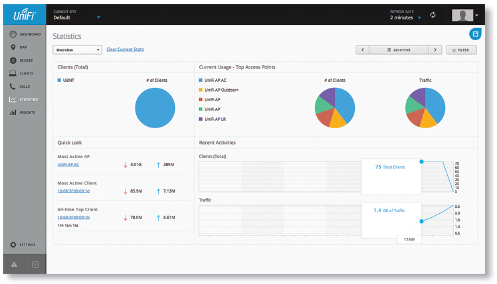
Statistics
UniFi organizes and visualizes network traffic in clear and
easy-to-read graphs.
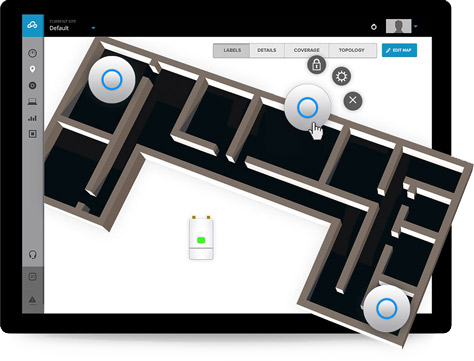
Miscellaneous:


Protect your networks from the most brutal environments with Ubiquiti's industrialgrade shielded ethernet cable, TOUGHCable.
- Increase Performance - Dramatically improve your ethernet link states, speeds, and overall performance with Ubiquiti TOUGHCables.
- Extreme Weatherproof - TOUGHCables have been built to perform even in the harshest weather and environments.
- ESD Damage Protection - Protect your networks from devastating electrostatic discharge (ESD) attacks.
- Extended Cable Support - TOUGHCables have been developed to have increased power handling performance for extended cable run lengths.
Bulletproof your networks
TOUGHCable is currently available in two versions: PRO Shielding Protection and CARRIER Shielding Protection.
TOUGHCable PRO is a Category 5e, outdoor, carrier-class shielded cable with an integrated ESD drain wire.
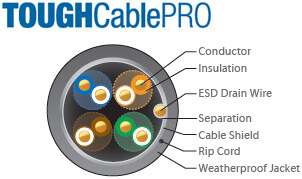
TOUGHCable CARRIER is a Category 6, outdoor, carrier-class shielded cable that features an integrated ESD drain wire, anti-crosstalk divider, and secondary shielding. It is rated to provide optimal performance on Gigabit Ethernet networks.
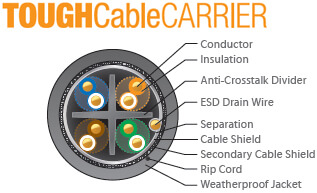
Additional Information:
- 24 AWG copper conductor pairs
- 26 AWG integrated ESD drain wire to prevent ESD attacks and damage
- PE outdoor-rated, weatherproof jacket
- Multi-layered shielding
- Available in lengths of 1000 ft (304.8 m)
TOUGHCable Connectors
Specifically designed for use with Ubiquiti TOUGHCables and available in 100-pc. bags, TOUGHCable Connectors protect against ESD attacks and Ethernet hardware damage while allowing rapid fi eld deployment without soldering.
| ESD attacks are the leading cause for device failures. The diagram below illustrates the areas vulnerable to ESD attacks in a network. |
By using a grounded Ubiquiti Power over Ethernet (PoE) Adapter along with Ubiquiti TOUGHCable and TOUGHCable Connectors, you can effectively protect against ESD attacks. |
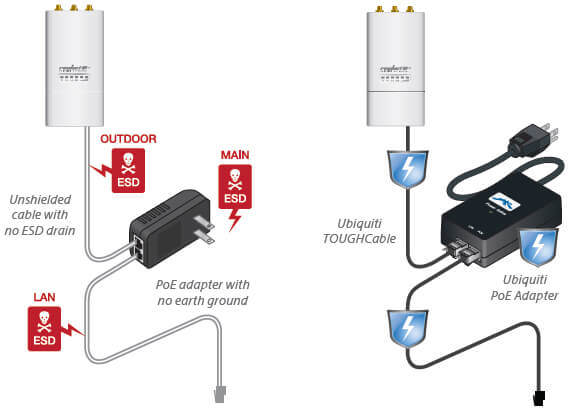 |



![]() UniFi is the revolutionary Wi-Fi system that combines enterprise performance, unlimited scalability, and a central management controller. UniFi 802.11AC Dual-Radio Access Points (APs) have a refined industrial design and can be easily installed using the included mounting hardware.
UniFi is the revolutionary Wi-Fi system that combines enterprise performance, unlimited scalability, and a central management controller. UniFi 802.11AC Dual-Radio Access Points (APs) have a refined industrial design and can be easily installed using the included mounting hardware.



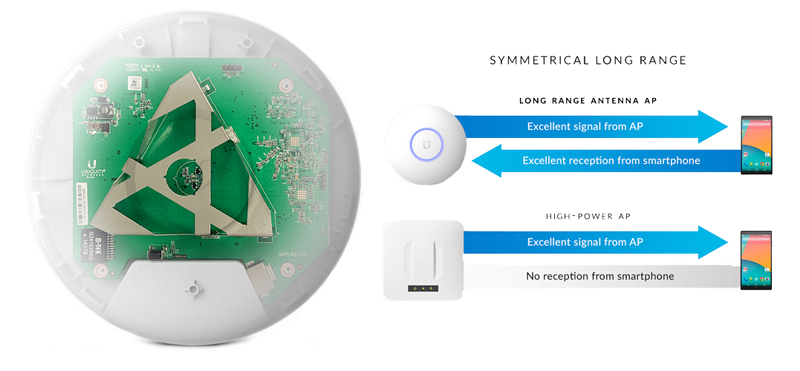
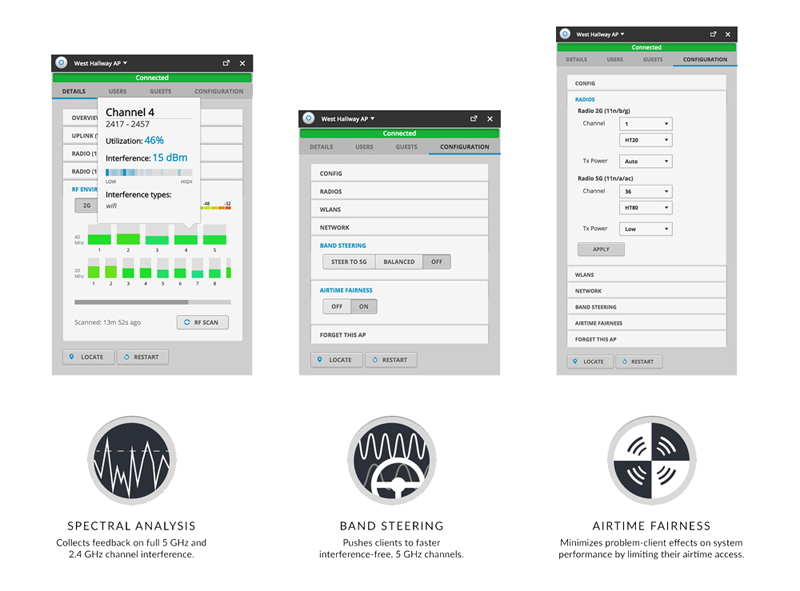

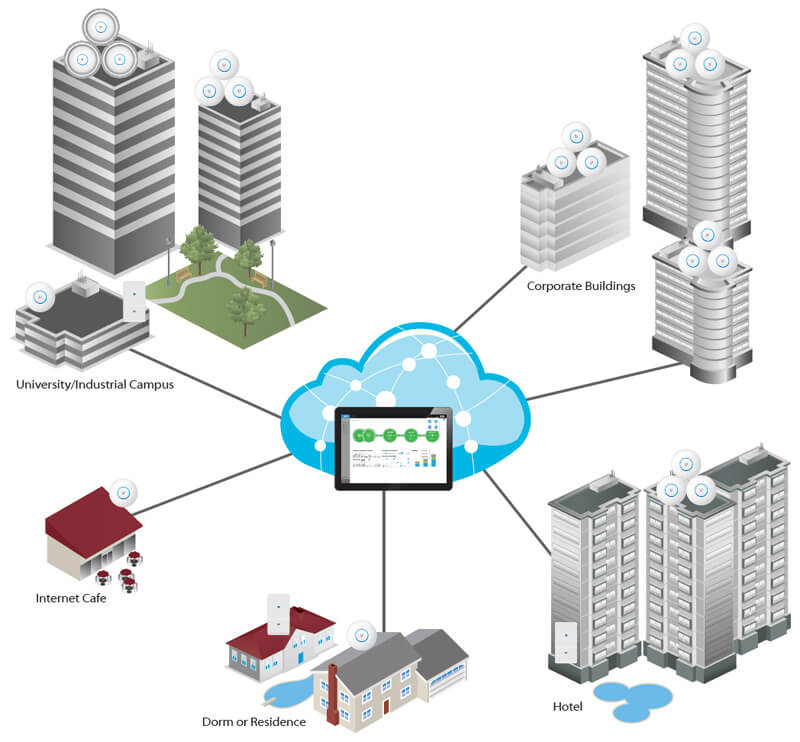
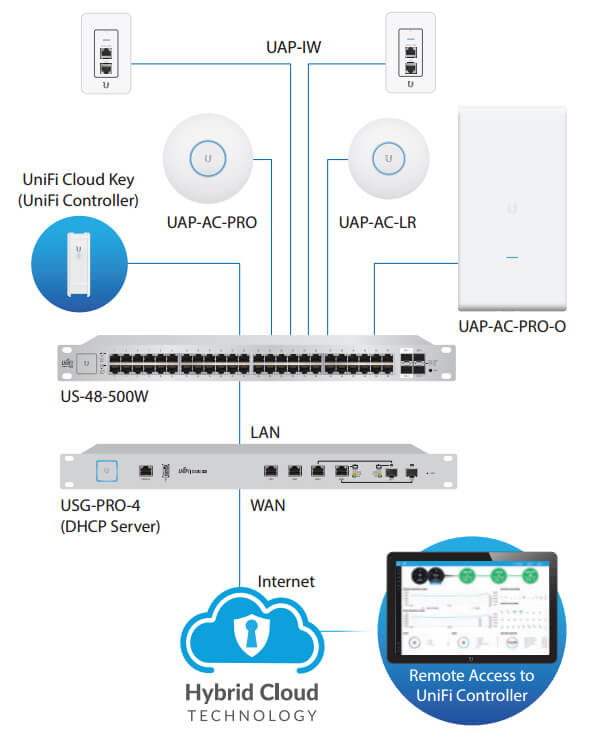
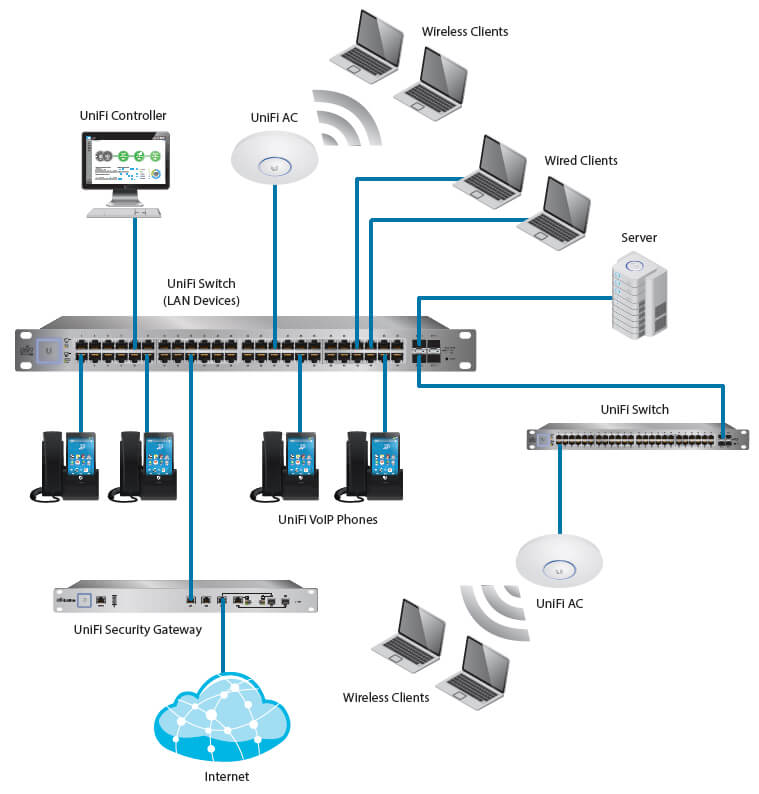




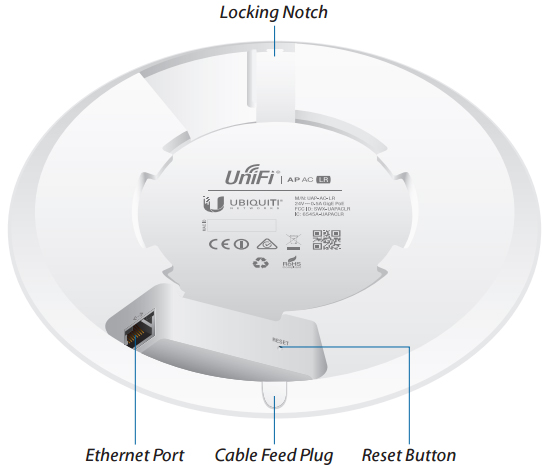
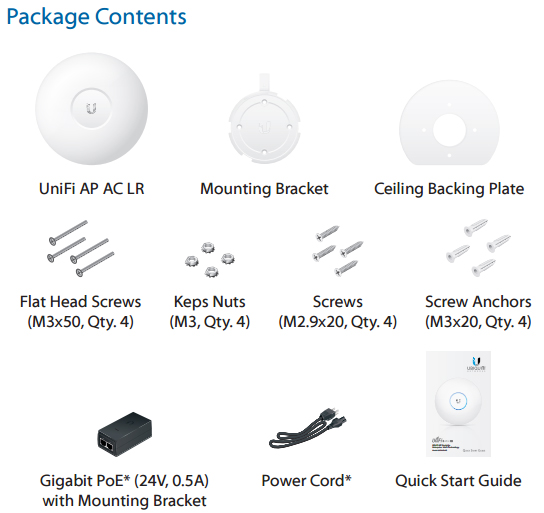




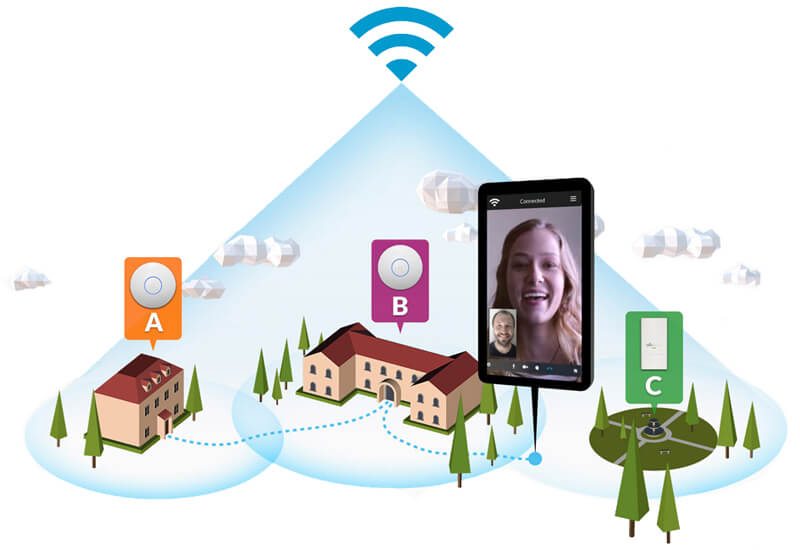
 The UniFi APs use multicasting to communicate with each other and determine which is the best AP for the client based on signal, thereby preventing any packet loss or latency. Only the AP with the best signal serves the client.
The UniFi APs use multicasting to communicate with each other and determine which is the best AP for the client based on signal, thereby preventing any packet loss or latency. Only the AP with the best signal serves the client.