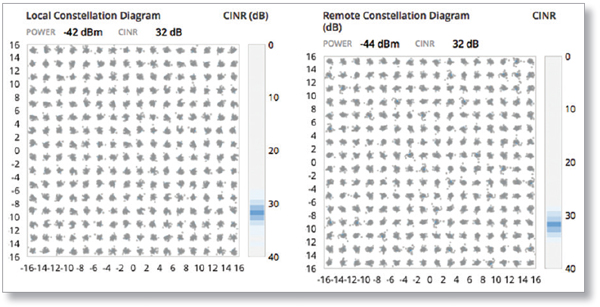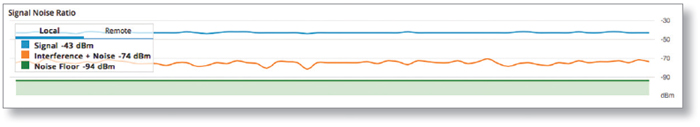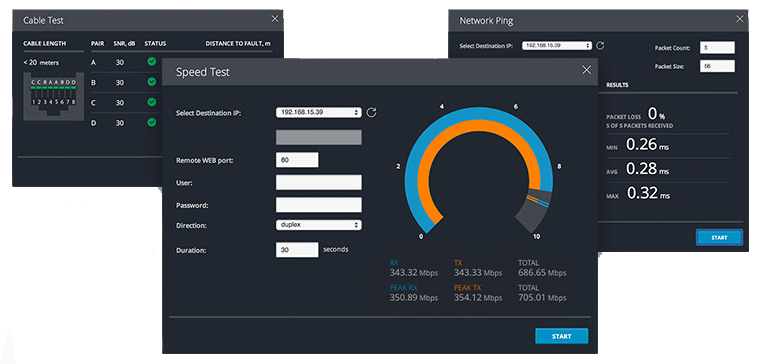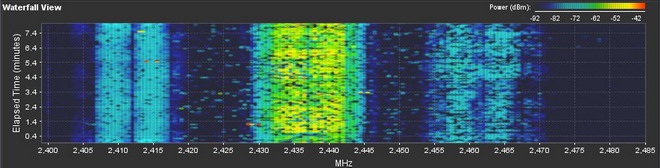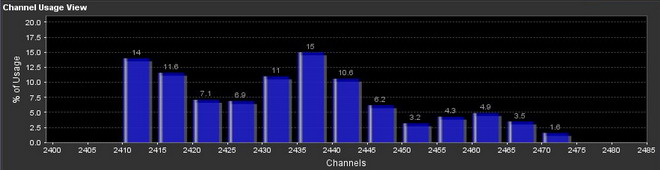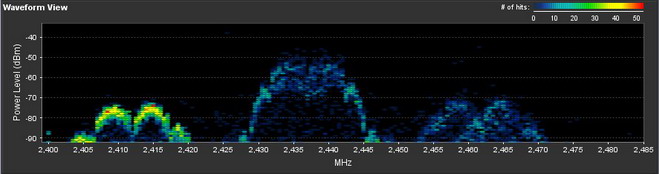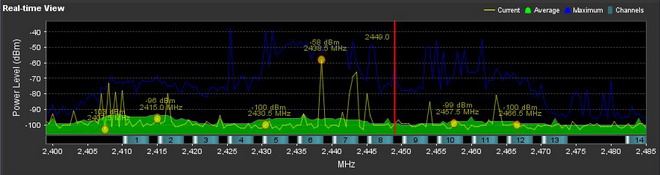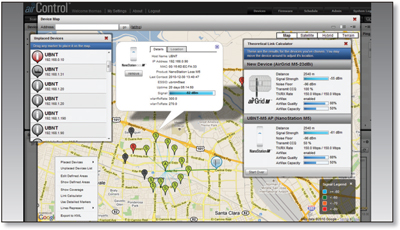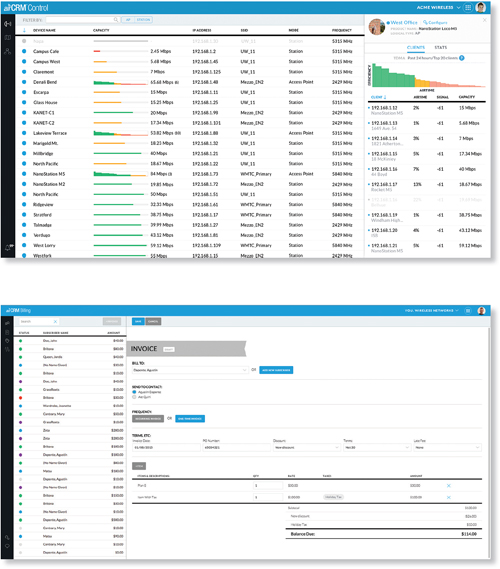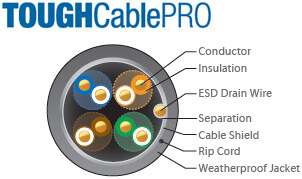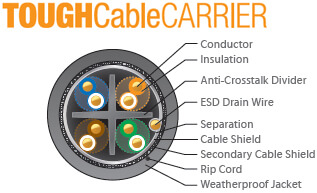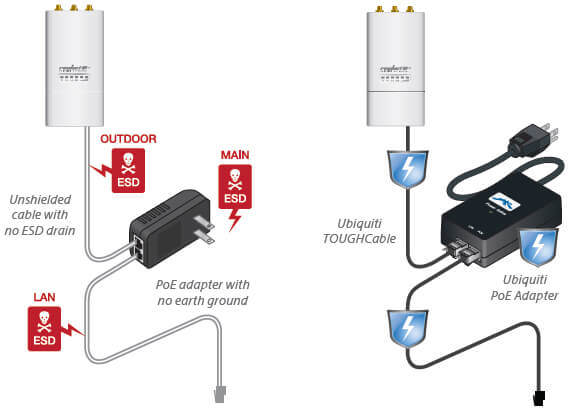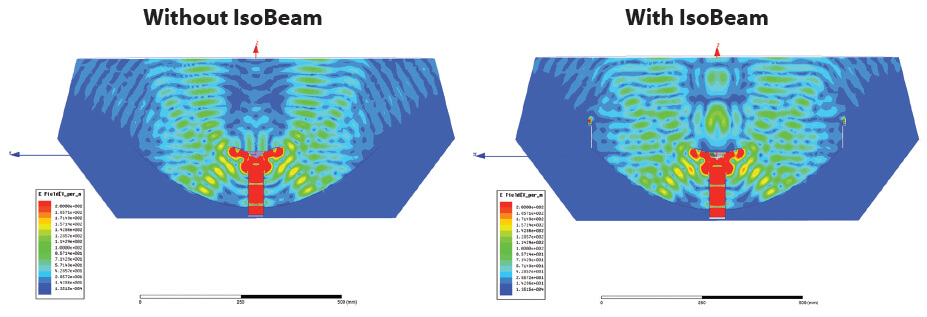Overview:
Pair a RocketDish antenna with a
Rocket basestation to create the endpoint of a high-performance, Point-to-Point (PtP) bridge or network backhaul (Rocket sold separately).
The RocketDish is available in the following frequency models:
Powerful Performance
The RocketDish antenna delivers 2x2, dual-polarity performance. On the right is one example of how the RocketDish with Rocket can be deployed in a backhaul link to deliver bandwidth from an ISP network out to a neighborhood tower. From there, an airMAX Sector with Rocket delivers bandwidth to the ISP's customers.
Carrier-Class Construction
Incorporating a dish reflector design for excellent beam directivity, the RocketDish antennas feature robust mechanical design using industrial‑strength hardware for outdoor application use.
Plug and Play Integration
RocketDish antennas and Rocket basestations have been designed to seamlessly work together. Every RocketDish has a built-in Rocket mount, so installation requires no special tools. Snap the Rocket securely into place and mount the antenna; you then have the optimal combination of RocketDish and Rocket for your PtP application.
GPS Synchronization*
Pair RocketDish with Rocket M GPS to utilize Ubiquiti AirSync GPS Synchronization technology. AirSync enhances the hardware and software of Rocket M to use GPS signals for precision timing.
- GPS Signal Reporting - AirOS was upgraded to take full advantage of the new GPS hardware in Rocket M GPS units; easily manage/monitor GPS satellite signals.
- No Co-location Interference - Synchronized transmission among Rocket M GPS powered BaseStations effectively eliminates co-location interference.
- Seamless AirMax Integration - Rocket M GPS units seamlessly integrate with AirMax BaseStation and RocketDish Antennas.
- Channel Re-use - Frequency reuse for increased scalability.
Utilize airMAX Technology*
 Unlike the standard WiFi protocol, Ubiquiti's Time Division Multiple Access (TDMA) airMAX protocol allows each client to send and receive data using pre-designated time slots scheduled by an intelligent AP controller.
Unlike the standard WiFi protocol, Ubiquiti's Time Division Multiple Access (TDMA) airMAX protocol allows each client to send and receive data using pre-designated time slots scheduled by an intelligent AP controller.
This "time slot" method eliminates hidden node collisions and maximizes air time efficiency. It provides many magnitudes of performance improvements in latency, throughput, and scalability compared to all other outdoor systems in its class.
- Intelligent QoS - Priority is given to voice/video seamless streaming.
- Scalability - High capacity and scalability.
- Long Distance - Capable of high-speed, carrier-class links.
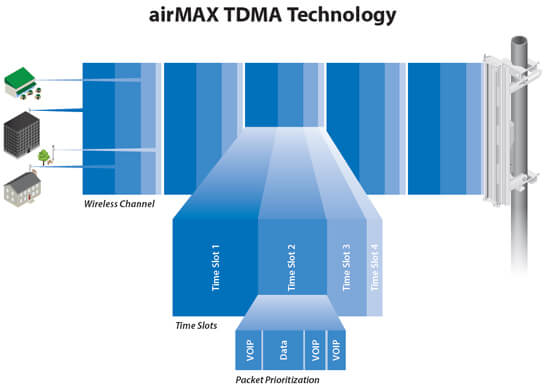
Up to 100 airMAX stations can be connected to an airMAX Sector; four airMAX
stations are shown to illustrate the general concept
Easy Installation
RocketDish Antennas and Rocket M radios have been designed to seamlessly work together. Installing Rocket M on RocketDish requires no special tools, you simply snap it securely into place with the universal Rocket mount built into the antennas.
* When paired with Rocket M GPS
Features:
Innovative Mechanical Design
- Secure pole-mounting The hardware is designed to
securely mount and maintain the position of the dish
during harsh outdoor conditions.
- Convenient installation The bubble level allows for
easy alignment.
- Precision elevation adjustment of the RD-5G30-LW Use this new feature to quickly fine-tune and adjust
the elevation.
Weatherproof Design
- Protective shroud The shroud* protects the cables and
connectors from nature's elements.
- Mounting hardware of the RD-5G30-LW Made of
galvanized steel that is powder-coated for superior
corrosion resistance.
- Fasteners of the RD-5G30-LW GEOMET-coated for
improved corrosion resistance when compared with
zinc-plated fasteners.
Breakthrough Design and Performance
The powerful airMAX RocketDish Antennas feature carrier-class construction and 2x2, dual-polarity performance.
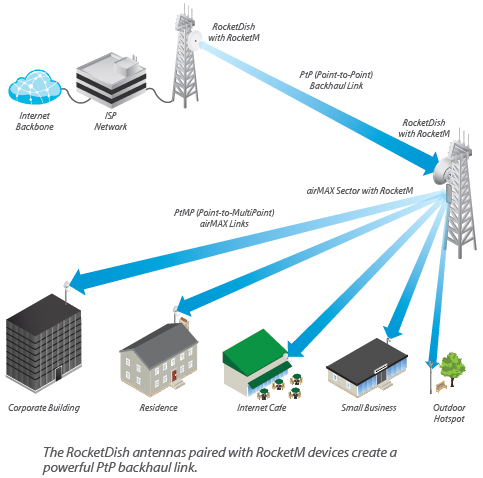
Innovative Industrial Design
Weighing in at only 7.4 kg, the RocketDish LW is engineered with ruggedized yet lightweight components to withstand harsh outdoor conditions.

Plug and Play Integration
The RocketDish LW has a built-in Rocket mount, so no tools are needed to install the Rocket BaseStation.
Software:
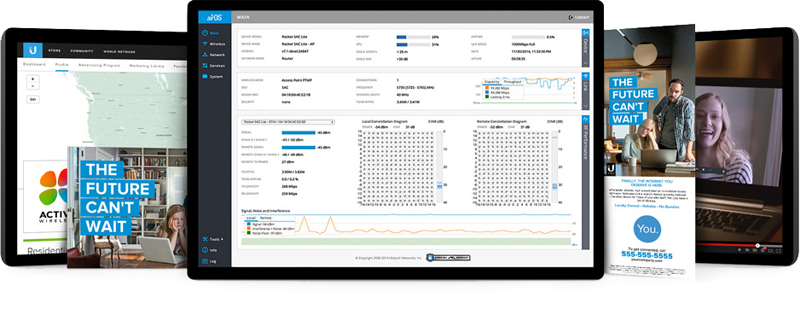
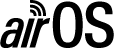
Software to Easily Manage Devices and Reach Customers
AirOS is an intuitive, versatile, highly developed Ubiquiti firmware technology that resides on Ubiquiti Station products. It is exceptionally intuitive and was designed to require no training to operate. Behind the user interface is a powerful firmware architecture which enables hi-performance outdoor multipoint networking.
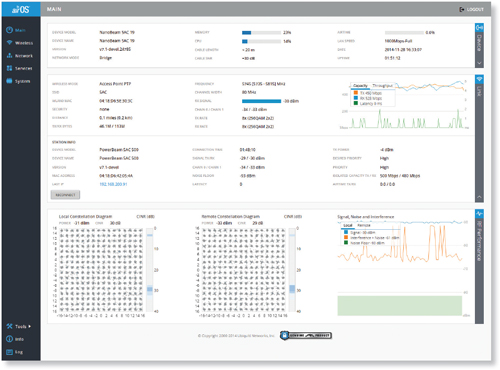 airOS Version 7
airOS Version 7
Sporting an all-new design for improved usability, airOS v7 is the revolutionary operating system for Ubiquiti airMAX ac products.
Powerful Wireless Features
- airMAX ac Protocol Support
- Long-Range Point-to-Point (PtP)
Link Mode
- Selectable Channel Width
- PtP: 10/20/30/40/50/60/80 MHz
- PtMP: 10/20/30/40 MHz
- Automatic Channel Selection
- Transmit Power Control:
Automatic/Manual
- Automatic Distance Selection
(ACK Timing)
- Strongest WPA2 Security
Usability Enhancements
- Dynamic Configuration Changes
- Instant Input Validation
- HTML5 Technology
- Optimization for Mobile Devices
- Detailed Device Statistics
- Comprehensive Array of Diagnostic Tools, including Ethernet Cabling Test, RF Diagnostics, and airView Spectrum Analyzer
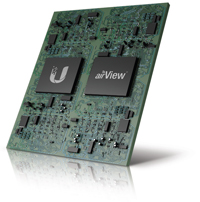 Advanced RF Analytics
Advanced RF Analytics
airMAX ac devices feature a multi-radio architecture to power a revolutionary RF analytics engine.
An independent processor on the PCBA powers a second, dedicated radio, which persistently analyzes the full 5 GHz spectrum and every received symbol to provide you with the most advanced RF analytics in the industry.
Data from the spectrum analysis and RF performance monitoring is displayed on the Main tab and airView Spectrum Analyzer of airOS V7.
Real-Time Reporting
The Main tab displays the following RF
information:
- Persistent RF Error Vector Magnitude (EVM) constellation diagrams
- Carrier to Interference-plus-Noise Ratio (CINR) histograms
- Signal-to-Noise Ratio (SNR) time series plots
Persistent RF EVM Constellation Diagrams, CINR Histograms, and SNR Time Series
airMAX ac devices have an additional dedicated radio persistently analyzing the full 5 GHz spectrum and every received symbol to provide operators with the most advanced RF analytics in the industry.
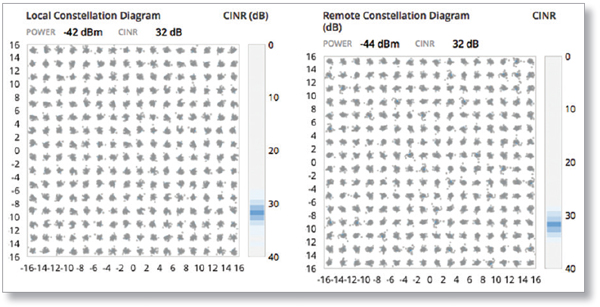
Constellation Diagrams and CINR Histograms
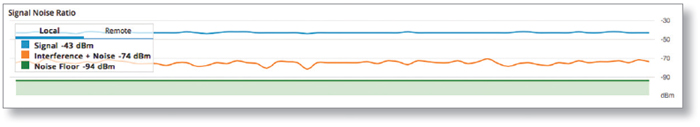
SNR Time Series Plots
airOS Integrated Technologies
airMAX – Provides superior wireless performance, more clients per Access Point (AP), and lower latency. Unlike standard WiFi protocol, Ubiquiti's Time Division Multiple Access (TDMA) airMAX protocol allows each client to send & receive data using pre-designated time slots scheduled by an intelligent AP controller.
This "time slot" method eliminates hidden node collisions & maximizes air time efficiency. It provides many magnitudes of performance improvements in latency, throughput, & scalability.
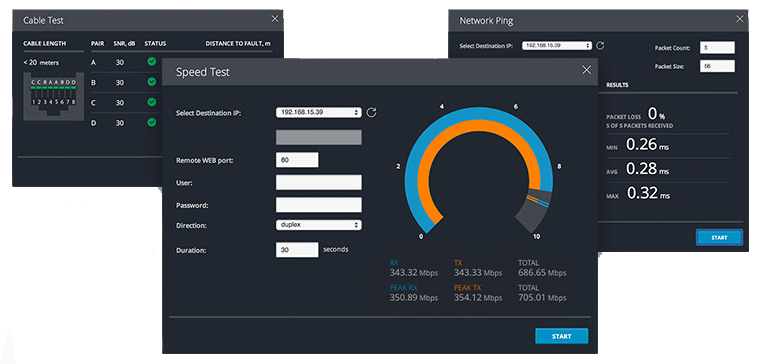
Wireless Modes
- Access Point
- Station/Client
- AP-Repeater
Wireless Network Configuration
- airMAX Mode
- airSelect Mode
- Long Range PtP Link Mode
- Mixed IEEE 802.11 Mode (A/N or B/G/N)
- WDS (Transparent Bridge Mode)
- Selectable Channel Width: 2/3/5/8/10/20/25/30/40 MHz
- Auto Channel Selection
- Channel Shifting
- Transmit Power Control: Automatic/Manual
- Automatic Distance Selection (ACK Timing)
- SSID Broadcast Disabling
- Wireless Access Control List
- Wireless Security: WEP/WPA/WPA2
- Wireless Client Isolation
- Adjustable Aggregation Frames/Bytes
- WMM
Network Configuration
- Administrator/Read-Only Access
- Location: Latitude and Longitude
- Signal LED Indication Level Management
- WEB/SSH/Telnet Access
- Block Management Access
- Dynamic DNS
- NTP Client
- Ping Watchdog
- SNMP v1 Support
- System Log: Local/Remote
- Full Statistical Performance Reporting
Network Modes
- Transparent Layer 2 Bridge
- Router
- SOHO Router
Management
- Automatic check for airOS Updates
- Configuration Test Mode
- Firmware Recovery via TFTP
- Reset to Factory Defaults
- Configuration Management: Backup/Restore
Network Configuration
- Simple/Advanced Configuration Mode
- Multiple VLANs Support
- Multiple Bridge Support
- DHCP Server/Client/Relay
- DNS Proxy
- Adjustable MTU
- PPPoE Client
- IP Aliasing: Auto/Static
- Fallback IP Support: DHCP/PPPoE
- MAC Address Cloning
- Port Forwarding (NAPT)
- Masquerading (NAT)
- Static Routing
- Multicast Routing
- Firewall: Layer 2/IPv4/IP-P2P
- Traffic Shaping: Ingress/Egress
- DMZ
- UPnP

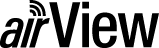
Spectrum Analyzer by Ubiquiti Networks
signatures and plan your networks to minimize noise interference. airView performs the following functions:
- Constantly monitors environmental noise
- Collects energy data points in real-time spectral views
- Helps optimize channel selection, network design, and wireless performance
airView runs in the background without disabling the wireless link, so there is no disruption to the network.
In airView, there are three spectral views, each of which represents different data.
- Waterfall Aggregate energy collected for each frequency
- Waveform Aggregate energy collected
- Ambient Noise Level Background noise energy shown as a function of frequency
Available with a firmware upgrade to airOS v7.1, airView provides powerful spectrum analyzer functionality, eliminating the need to rent or purchase additional equipment for conducting site surveys.
Waterfall Chart
This time-based graph shows the aggregate energy collected since the start of an AirView session, over time for each frequency. The power of the energy in dBm is shown across the frequency span and one row is inserted in this graph every few seconds.
It is important to note that the color of the energy designates its amplitude. The darker colors (Blues and darker shades) mean very low to low energy levels at that frequency bin, whereas increasingly brighter colors (ie: Green, Yellow, Orange, and finally Red) designate increasingly higher energy levels at the specific frequency bin.
The Waterfall View's legend (top-right corner) provides a numerical guide associating the various colors to power levels (dBm). The low end of that legend (left) is always adjusted with the calculated noise floor, and the high end (right) is set to the highest detected power level since the start of the session.
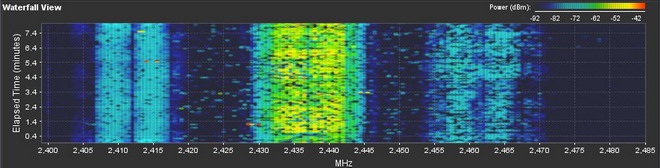
Channel Usage Chart
This graph is ideal for determining the best channel to setup a WiFi network for optimal performance. In the graph, each 2.4GHz WiFi channel is represented by a bar displaying a percentage representing the relative "crowdedness" of that specific channel.This percentage is calculated by analyzing both the popularity and the strength of RF energy in that channel since the start of a AirView session. An installer could use this view to optimize a network installation by avoiding highly used channels and setting up new AP's on channels showing the least usage.
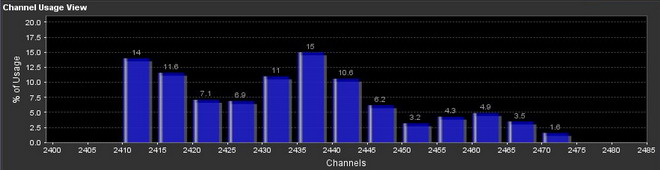
Waveform Chart
This graph shows the aggregate energy collected since the start of an AirView Session. The power of the energy in dBm is shown across the frequency span. A Blue color will mean energy at a particular strength and frequency appears in the air with a relatively low occurence, whereas increasingly brighter colors (ie: Green, Yellow, Orange, and finally Red) designate energy appearing at a specific power/frequency with higher occurrence. The spectral view over time will essentially display the steady-state RF energy signature of a given environment. An installer could use this view to optimize a network installation by avoiding highly used channels and setting up new AP's on channels showing the least usage.
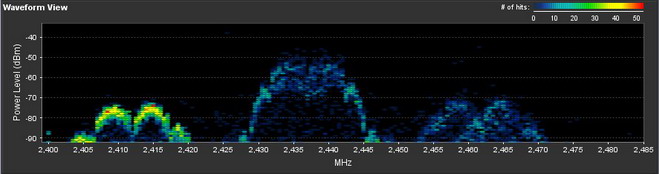
Real-time Chart
This graph displays a traditional Spectrum Analyzer in which energy (in dBm) is shown real-time as a function of frequency. There are three traces in this view: Max Hold, this trace will update and hold maximum power levels across the frequency since the start of an AirView session. Average, this trace shows the running average energy across frequency. Real-time, this trace shows the real-time energy seen by the AirView device as a function of frequency.
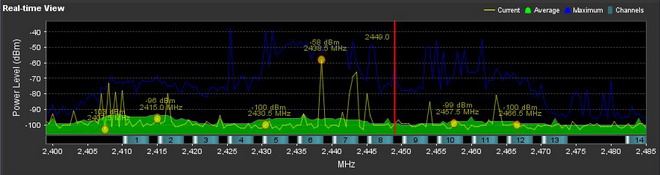
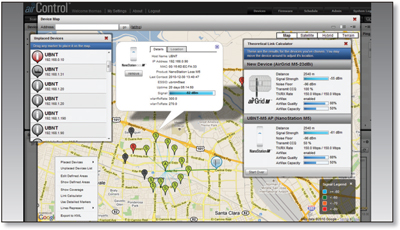
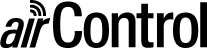
Centrally Manage 1000s of Ubiquiti Devices
AirControl is a powerful and intuitive web based server network management application which allows operators to centrally manage entire networks of Ubiqutii devices.
- Network Map - View access points and stations on a Google Road, Terrain, or Satellite Picture Map to aid in installation planning. Export to KML.
- Monitor Device Status - View status, information, and statistics of devices managed by AirControl on customizable and easy-to-read graphs.
- Mass Firmware Upgrade - Upgrade individual devices or groups of devices with synchronization for wireless association dependency.
- Web UI Access - Access the AirControl user interface through a web browser (HTTP or HTTPS); no installation is required on the client.
- Manage Groups of Devices - User-defined, dynamic, and auto device groups provide easy navigation and device management.
- Task Scheduling - Schedule tasks such as firmware update, reboot, IP range scan, device configuration backups, ping watchdog and custom commands execution.
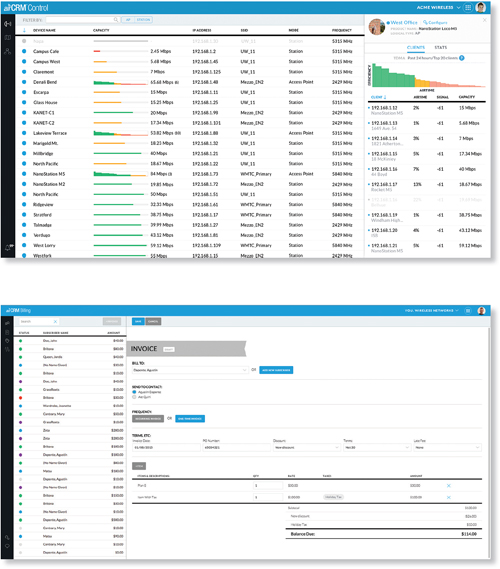

Powerfully scale your business with airCRM, a suite of WISP applications that help you manage your business. To sign up for the public beta, visit: aircrm.ubnt.com

Provision, monitor, and manage all devices from a central interface. Enjoy quicker deployments, healthier networks, and faster customer service response times.
Use airCRM Control to perform the following tasks:
- Upgrade firmware
- Manage passwords
- Monitor and analyze network traffic
- Manage devices

A streamlined billing and customer management solution delivers automated invoicing, payment reminders, and credit card processing with Authorize.Net.
Use airCRM Billing to perform the following tasks:
- Create invoices
- Manage accounts
- Enable a customer portal
- Generate detailed reports
Miscellaneous:


Protect your networks from the most brutal environments with Ubiquiti's industrialgrade shielded ethernet cable, TOUGHCable.
- Increase Performance - Dramatically improve your ethernet link states, speeds, and overall performance with Ubiquiti TOUGHCables.
- Extreme Weatherproof - TOUGHCables have been built to perform even in the harshest weather and environments.
- ESD Damage Protection - Protect your networks from devastating electrostatic discharge (ESD) attacks.
- Extended Cable Support - TOUGHCables have been developed to have increased power handling performance for extended cable run lengths.
Bulletproof your networks
TOUGHCable is currently available in two versions: PRO Shielding Protection and CARRIER Shielding Protection.
TOUGHCable PRO is a Category 5e, outdoor, carrier-class shielded cable with an integrated ESD drain wire.
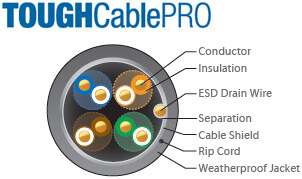
TOUGHCable CARRIER is a Category 6, outdoor, carrier-class shielded cable that features an integrated ESD drain wire, anti-crosstalk divider, and secondary shielding. It is rated to provide optimal performance on Gigabit Ethernet networks.
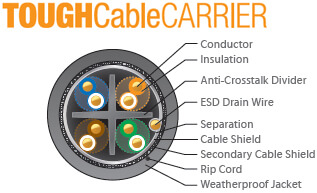
Additional Information:
- 24 AWG copper conductor pairs
- 26 AWG integrated ESD drain wire to prevent ESD attacks and damage
- PE outdoor-rated, weatherproof jacket
- Multi-layered shielding
- Available in lengths of 1000 ft (304.8 m)
TOUGHCable Connectors
Specifically designed for use with Ubiquiti TOUGHCables and available in 100 pc. bags, TOUGHCable Connectors protect against ESD attacks and Ethernet hardware damage while allowing rapid field deployment without soldering.
| ESD Attacks are overwhelmingly the leading cause for device failures. The diagram below illustrates the areas vulnerable to ESD Attacks in a defenseless network. |
By using a grounded Ubiquiti POE adapter (included) along with Ubiquiti TOUGHCable (sold separately), you can effectively eliminate ESD Attacks. |
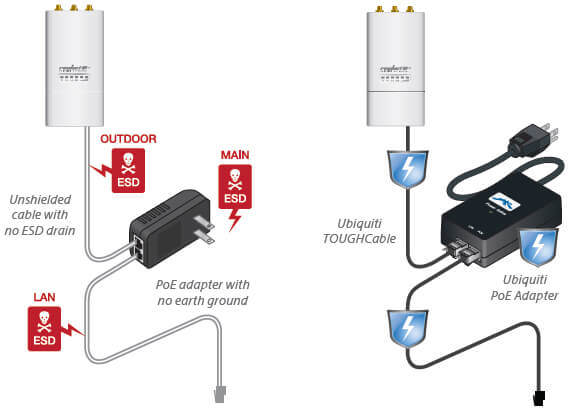 |


Conversion Kit
Model: AF-5G-OMT-S45
The 5 GHz RocketDish to airFiber Antenna Conversion Kit converts the
RocketDish RD-5G30 or RD-5G34 antenna for use with the airFiber AF-5X radio.


(Model: ISO-BEAM-620)
The IsoBeam is an isolator radome that is available as an optional accessory for
the RD-5G30-LW and two PowerBeam dish antenna models:
- PowerBeam PBE-5AC-620
- PowerBeam PBE-M5-620
The innovative RF-choke perimeter of the IsoBeam delivers superior noise immunity in co-location deployments; its perimeter corrugation provides enhanced RF shielding. Compare the two near-field plots below, and note the breakthrough isolation performance of the IsoBeam.
Both near-field plots are displayed in watts and use a linear scale. The strength of the electromagnetic field is color-coded:
- Red: Highest strength
- Green: Medium strength
- Indigo: Lowest strength
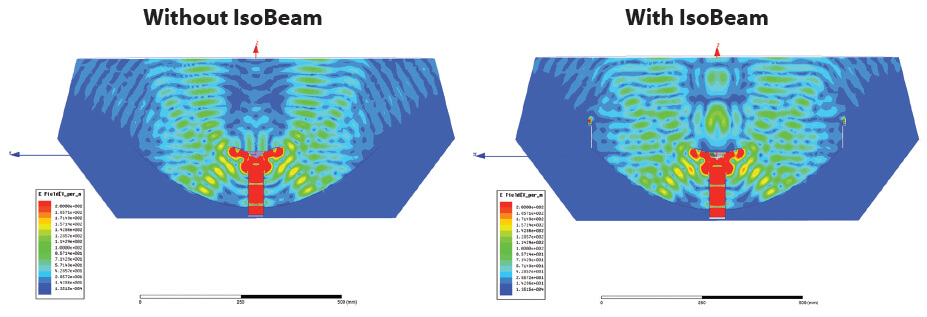

Precision Alignment Kit
The Precision Alignment Kit is available as an optional accessory for the RD-5G30-LW. It features 15° of azimuth adjustment and 15° of elevation adjustment to enable extremely accurate aiming for optimal PtP link performance.
The Precision Alignment Kit is also compatible with other dish antenna models:
- RocketDish RD-5G30-LW
- PowerBeam PBE-5AC-620
- PowerBeam PBE-M5-620


![]() Unlike the standard WiFi protocol, Ubiquiti's Time Division Multiple Access (TDMA) airMAX protocol allows each client to send and receive data using pre-designated time slots scheduled by an intelligent AP controller.
Unlike the standard WiFi protocol, Ubiquiti's Time Division Multiple Access (TDMA) airMAX protocol allows each client to send and receive data using pre-designated time slots scheduled by an intelligent AP controller.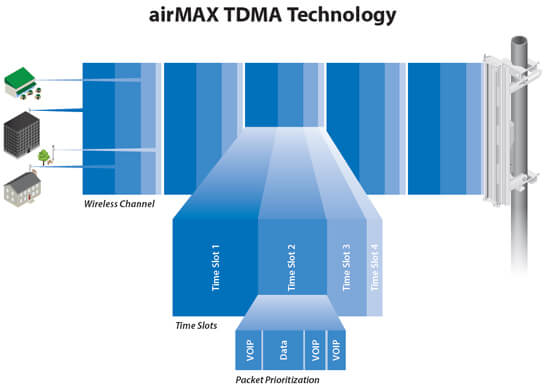

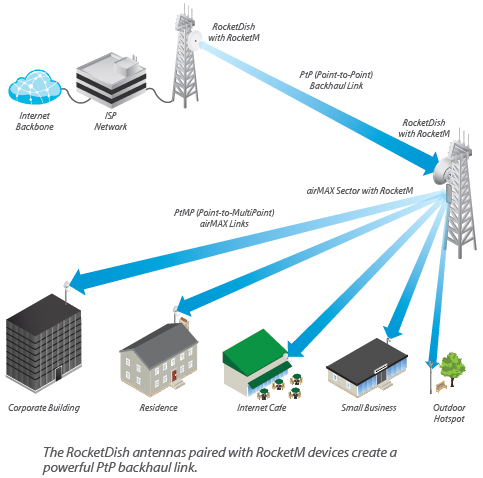







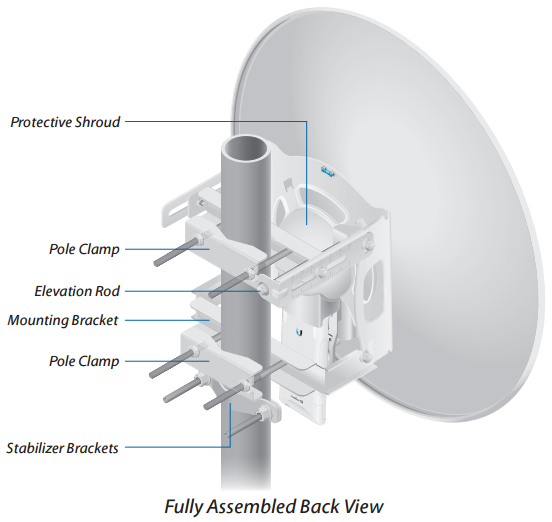
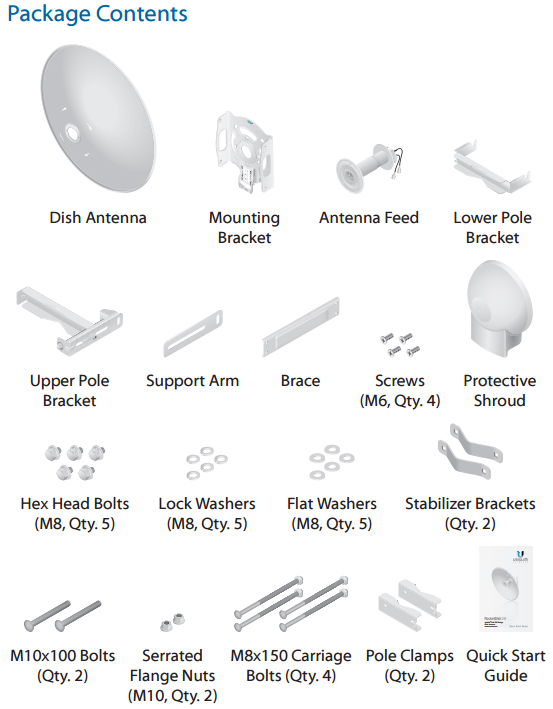
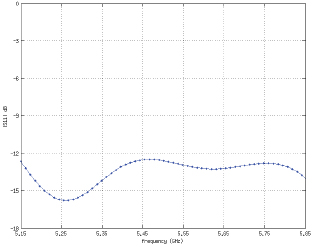
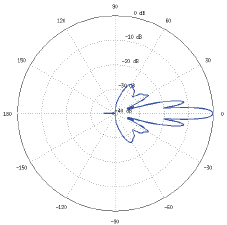
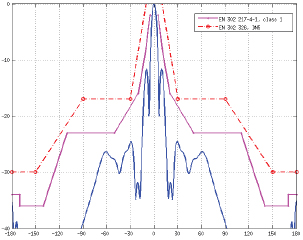
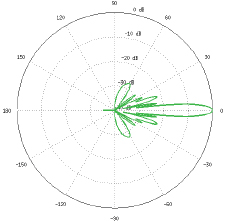
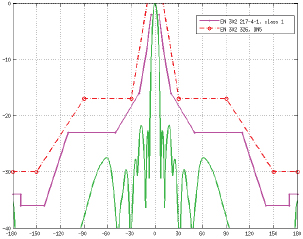
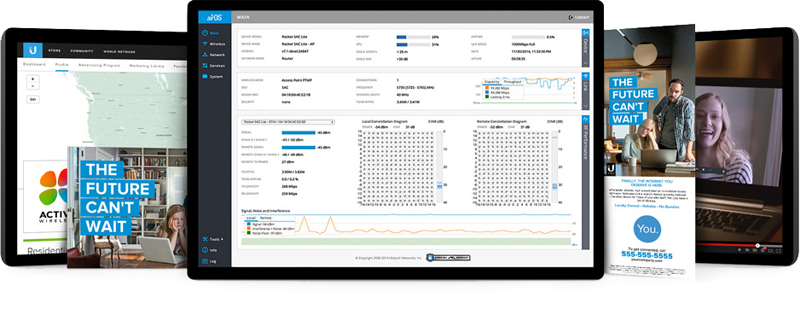
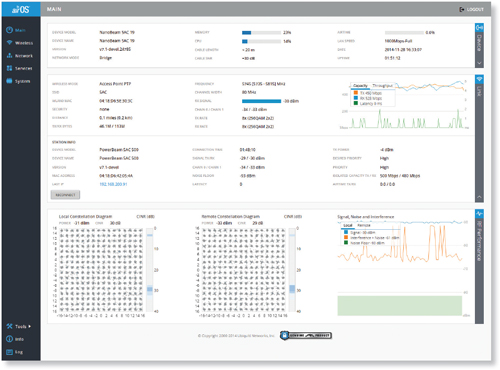 airOS Version 7
airOS Version 7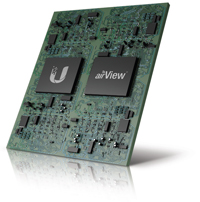 Advanced RF Analytics
Advanced RF Analytics